First you need to download Ultrasurf
Then Extract it.
Configuring Your Modem
For Smart Users
Note: Don't use SmardBro Sim. Use only Smart Buddy or Talk n' Text
Open the Modem Software for me I'm Using the Telstra software from ZTE Australia you can download it here.
Then Click Settings >> Connections >> Add. (For Smart Software Settings >> Network Settings >> Config File >> Add.)
Then Fill up the form file name any name you want Dial Number *99#
Click Use the following APN name then enter internet
Then Click Okay.
Click Image for Larger Preview
For Globe Users
Open the Modem Software for me I'm Using the Telstra software from ZTE Australia you can download it here.
Then Click Settings >> Connections >> Add. (For Globe I don't know Just follow the steps in smart software maybe it same) - I will update this if I find the answer
Then Fill up the form file name any name you want Dial Number *99***1#
Click Use the following APN name then enter www.globe.com.ph
Then Click Okay.
After Configuring your Network Setting, Click Internet >>Then Connect.
Configuring UltraSurf
Open UltraSurf from the extracted file
Then Click Option
Click Proxy Settings
Select Manual Proxy Setting
Input Proxy and Port
Proxy and Port for Smart
Proxy: 10.102.61.46
Port: 8080
Proxy and Port for Globe
Proxy: 203.177.42.214 Port: 8080 (100% Working)
Proxy: 192.40.100.20 Port 8080 (100% Working)
Other working proxies:
203.177.91.131:80
202.149.67.82:8080
118.97.234.253:8080
119.252.162.120:8080
202.51.107.34:8080
222.124.213.118:8080
210.23.77.200:8080
125.162.242.160:8080
201.18.15.11:8080
192.40.100.20:8080
Other Working Proxy for Smart and Globe
If you want to have new Proxy and Port just leave a Comment
After Configuring the Proxy Setting, Click Ok then Ok
Then wait for it to connect
Connecting
Connected
Configuring the Browser
For Firefox
Click Tools >> Options >> Advanced >>Network >> Settings.
Then Click Manual Proxy Configuration
Http Proxy: 127.0.0.1
Port: 9666
Then Okay
For Google Chrome
Click the Wrench Icon >> Options
Click The Under the Hood Tab >> Change Proxy Settings.
Click Connections Tab >> Click The Profile You use >> Click Settings.
Then Check Use Proxy Server for this Connection
Address: 127.0.0.1
Port: 9666
Then Click Ok
Just follow the steps to avoid errors, I just tested it this day February 6, 2011 if you have some questions just leave a comment enjoy.
Configuring Yahoo Messenger (Optional)
Open Internet Explorer Tools >> Internet Options >> Click Connections Tab >> Choose the Connections you are using >> Then Settings
Then Check Use Proxy Server for this Connection
Address: 127.0.0.1
Port: 9666
Then Click Ok
Open Yahoo Messenger >> Click Messenger Tab >> Connection Preferences >> Click Connect via a Proxy Server >> Click HTTP Proxy >> Click Okay
Configuring your Internet Download Manager (IDM)(Optional)
Open IDM >> Option >> Click Proxy Tab >> Check Use HTTP Proxy >> Proxy 127.0.0.1 >> Port 9666.
What do you think? Give me some feed backs post some comments thanks











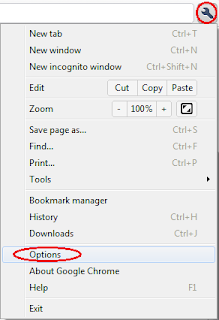










please am in ghana .can u help me with the settings to browse free using vodafone,airtell or mtn or glo usb modem??.i mean how can i browse for free in Ghana?? any software to use for that? my email is hive1926@hotmail.com
ReplyDeleteInternet Using Usb Modem For Smart And Globe >>>>> Download Now
ReplyDelete>>>>> Download Full
Internet Using Usb Modem For Smart And Globe >>>>> Download LINK
>>>>> Download Now
Internet Using Usb Modem For Smart And Globe >>>>> Download Full
>>>>> Download LINK