 |
| p0sixspwn v1.0.8 is released for Mac and Windows. |
Earlier this month the developer of the p0sixspwn untethered jailbreak tool, Steven De Franco, otherwise known as iH8sn0w, confirmed that the standalone p0sixspwn tool has been updated to v1.0.8 with fixes for iTunes 11.1+ crashes. The update supports iPhone 3GS and iPod touch 4G running iOS 6.1.6. The latest version of p0sixspwn is available for both Mac and Windows.
Those interested will have to use Redsn0w to perform a tethered jailbreak and then install the p0sixspwn to convert the tethered jailbreak into an untethered version.
But with this latest released you don't need to jailbreak using redsn0w then p0sixspwn in this version you just need to have a iOS 6.1.3 to iOS 6.1.6. and a p0sixspwn v1.0.8
Those who wish to jailbreak their iOS device untethered using the p0sixspwn (v1.0.8), may follow the step-by-step guide.
NOTE: I will not liable for any damage to the device. Before installing the untethered jailbreak, users are advised to verify their devices meet following requirements.
Points to remember
- This guide is for iPhone, iPad and iPod touch running on iOS 6.1.3 to iOS 6.1.6. Navigate to Settings - > General - > About - > Version to check the software version of the device.
- p0sixspwn tool is for untethered jailbreak.
- Jailbreaking the iOS device will void manufacturer's warranty. And do not jailbreak the device to pirate apps from App Store.
Supported devices
P0sixspwn supports the following iOS devices
- iPhone 3GS, iPhone 4, iPhone 4S, iPhone 5
- iPod touch 4G and iPod touch 5G
- iPad 2, iPad 3, iPad 4 and iPad mini
- Mac OS X 10.6+ and Windows
- Before performing the jailbreak, ensure that you have backed up all data of the device as this tutorial is likely to wipe out everything.
- Disable passcode on the iOS device for the jailbreak process. Navigate to Settings - > General - > Passcode Lock - > Turn Passcode Off. Enable the Passcode once the jailbreak is installed on the device.
- Uncheck Encrypt iPhone Backup option in iTunes for the jailbreak process. But ensure that you have enabled it after the jailbreak.
- Verify the iOS device has above 80% battery. If the device powers off during the process due to the lack of battery, it could damage the device.
Steps to untethered jailbreak iOS 6.1.6 with p0sixspwn 1.0.8
Step01: Download the latest version of p0sixspwn jailbreak and save it on the desktop
Step02: Double click the downloaded file and extract the applicatio
Windows users- Extract p0sixspwn to the computer or C: drive or anywhere that you can see. Do not run it directly from the zip. Launch the application as an Administrator. Right-click on the exe file and select Run as Administrator.
Step03: Once p0sixspwn is launched, it will prompt to connect the iOS device to the computer
Step04: Connect your iOS device to the computer. p0sixspwn will show that the iOS device has been detected and the iOS firmware version
Step05: Click on Jailbreak button
NOTE: If your iDevice is not rebooting you can manually reboot your device just hold the power button then on the screen slide the button to power off.
NOTE: If you manually reboot your iDevice by power button it will not reboot just click the power button again to turn it on.
Step06: The jailbreak tool will give update about the jailbreak process, such as
Connecting to device...
Getting payload files from Apple.. (If this fails, your internet connection has issues...)
Gathering information to generate jailbreak data....
Sending initial data... [You should see Restoring in Progress on the iOS device]
Waiting to reboot. Do not unplug the device.
Waiting for device... [You should see the device has rebooted]
Remounting root....
Sending Cydia and untether payload to device to the device.... [After sometimes the device will reboot]
Your device is now jailbroken, it now preparing to reboot automatically.
Step07: when your iOS device rebooted, it should have been successfully jailbroken and Cydia icon should appear on the home screen of the device. Cydia might not be on the first page so search for it.
Troubleshoot issues
Mac users: If p0sixsown closes after rebooting the device on Mac, then try p0sixspwn v1.0.2.
Windows users: Extract the program to C: drive and run the program as an administrator.
Windows 8 users: who are still facing issues, try to run the app in Windows 7 compatibility mode. In order to change compatibility mode, right-click on the exe, click on Properties from the menu then click Compatibility tab. Check "Run this program in compatibility mode for" box and select Windows 7 from the menu.
In case you have issues jailbreaking the iOS device using p0sixspwn, you may try Redsn0w.
[Source: iPhoneHacks]
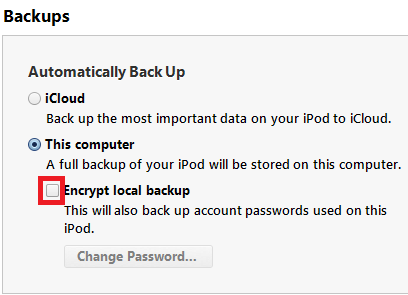














0 comments:
Post a Comment